Webydo Review: When AI Becomes Your Website Designer
Webydo has evolved from a designer-focused web builder into an AI-powered platform that promises to create professional websites in minutes. It combines creative control with automation — letting you type a short brief and watch an AI layout generate instantly.
Qucik Verdict (TL; DR)
4/5
Best For:
Designers, freelancers, and creative agencies that want to build custom, AI-generated websites without touching code — and need white-label tools for client projects.
Pricing:
Starts at $15/month (or $12/month billed annually) with a 14-day free trial. Team and Agency plans unlock white-label branding, CMS access, and multi-client management.
What is Webydo?
Webydo is a visual website builder for professional designers and agencies, now integrating AI to automate the design process. The concept is simple: you describe your business, upload your logo or select your brand style, and Webydo’s AI generates a layout, color palette, and structure that match your brand identity.
It’s an approach that bridges the gap between creative freedom and automation, aiming to eliminate the tedious side of design while keeping full control in the designer’s hands.
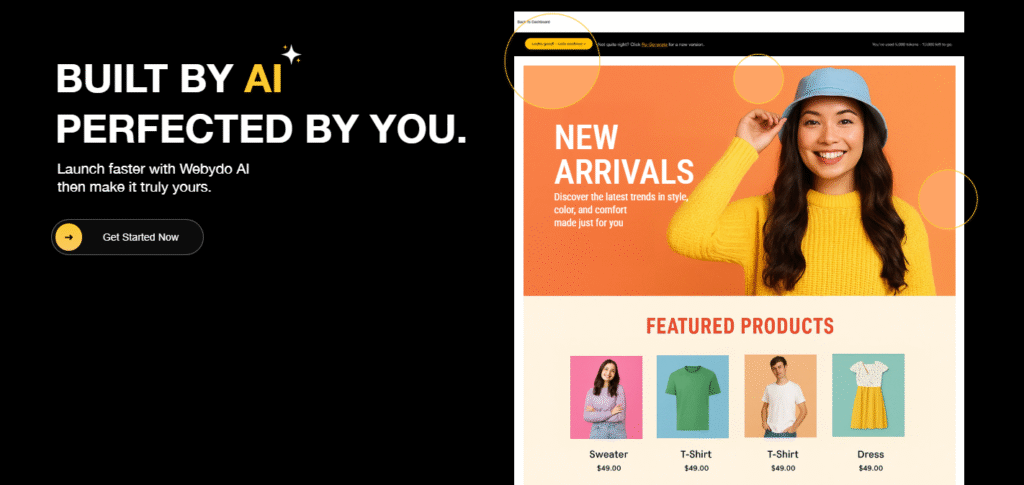
Key Features & Benefits
AI Powered Website Builder
Instantly generates a full website based on your inputs like business type, tone, and logo. Save hours of manual design and setup.
Pixel Perfect Visual Editor
A designer-grade editor similar to Photoshop or Figma. Total creative control over layout and style.
White-labeling & Branding Tools
Add your own branding, domains, and dashboards. Ideal for agencies managing multiple clients.
Client Billing & Management
Handle client payments, permissions, and site ownership from one dashboard. Simplifies business operations for freelancers.
My Experience Using Webydo
Using Webydo feels less like “designing” and more like directing an intelligent assistant. You enter details about your brand, and within minutes, a complete, structured site appears — layouts, sections, and even suggested typography choices ready to refine.
The AI’s contextual understanding is impressive: if you describe your brand as “modern and bold,” it chooses sharp typography and contrast; if you describe it as “premium and elegant,” it leans into serif fonts and soft tones.
That said, the UI still carries some of its older design DNA — more functional than sleek. Publishing speed could also be faster, and integrations are somewhat limited compared to Webflow or Framer. Still, for designers who appreciate having AI do the heavy lifting while keeping creative control, Webydo delivers.
However, I also noticed a wide gap in listing quality. Some sellers provide detailed P&Ls and traffic data, while others share very little. This means you can find hidden gems, but you also need to be vigilant about scams or inflated claims.
The buying process is smooth once you’ve done your due diligence, but beginners might feel overwhelmed by the amount of vetting required.
Pros & Cons
Pros
- AI-generated designs based on brand inputs
- White-label capabilities for agencies
- Built-in CMS and client billing tools
- Professional visual editor
- Excellent for teams managing multiple clients
Cons
- Interface feels dated compared to newer tools
- Fewer third-party integrations
- Limited automation for SEO and analytics
- Slower updates in recent years
- Higher cost for advanced plans
Pricing Breakdown
Webydo offers five main plans under its General Site Pricing (all with a 14-day free trial and 20% discount when billed annually):
Plan | Monthly Price | Annual Price | Key Features |
|---|---|---|---|
Starter | $15/mo | $12/mo billed annually | 1 site, email support, 1 designer account |
Pro | $9/mo | $7.50/mo billed annually | Up to 10 sites, free hosting & CMS |
Team (Most Popular) | $6/mo | $5/mo billed annually | 3 designer accounts, CMS for 30 sites, white-label setup |
Agency | $4.80/mo | $4/mo billed annually | 10 designer accounts, 100 sites, dedicated account manager |
Enterprise | Custom | Call for pricing | Custom hosting, API, full white-label setup |
Pro Tip: Choose annual billing — you’ll save 20% and unlock white-label branding on Team plans and above, which is essential if you’re offering Webydo as part of your agency services.
Best Alternatives
Who Should Use WebyDo
Perfect For:
- Freelance designers wanting to save time with AI-assisted builds.
- Creative agencies looking for a white-label, all-in-one client platform.
- Businesses that value visually unique websites without coding.
Maybe Not For:
- Beginners — the interface is not intuitive for non-designers.
- Developers needing advanced custom code or integrations.
- SEO-driven marketers looking for robust analytics and performance tools.
Final Verdict
Webydo is a smart evolution of the traditional website builder — merging AI intelligence with design control. Its ability to instantly generate personalized layouts makes it ideal for agencies that want speed and precision.
However, for creators who prioritize integrations, scalability, and modern performance, Webflow or Framer might offer better long-term value.
If you’re an agency designer looking for a white-label AI design partner — Webydo’s still worth exploring.
Category | Rating | Notes |
|---|---|---|
Ease of Use | ⭐️⭐️⭐️⭐️☆ | Familiar layout for designers but less intuitive for beginners. |
Design Flexibility | ⭐️⭐️⭐️⭐️⭐️ | Full creative control with pixel-perfect precision. |
AI Capabilities | ⭐️⭐️⭐️⭐️⭐️ | Smart and fast — though less advanced than Framer’s AI. |
Performance & Speed | ⭐️⭐️⭐️⭐️☆ | Solid hosting, but slower publishing than newer platforms. |
Integrations | ⭐️⭐️⭐️☆☆ | Limited compared to Webflow or Wix Studio. |
Value for Money | ⭐️⭐️⭐️⭐️⭐️ | Annual plans offer fair value for agency-level features. |
Support & Community | ⭐️⭐️⭐️☆☆ | Email support only; small but loyal designer community. |
FAQs
Does Webydo really use AI for design?
Yes — it generates layouts, colors, and sections automatically from your brand info.
Can I use Webydo for eCommerce?
Yes, but only with their Store Plugin Pricing plans (separate from General Site Pricing).
Is there a free plan?
No, only a 14-day free trial.
Can I export sites?
Yes, higher-tier plans allow site exports for client handoffs.
Is Webydo secure and fast?
Yes, though performance varies depending on design complexity.